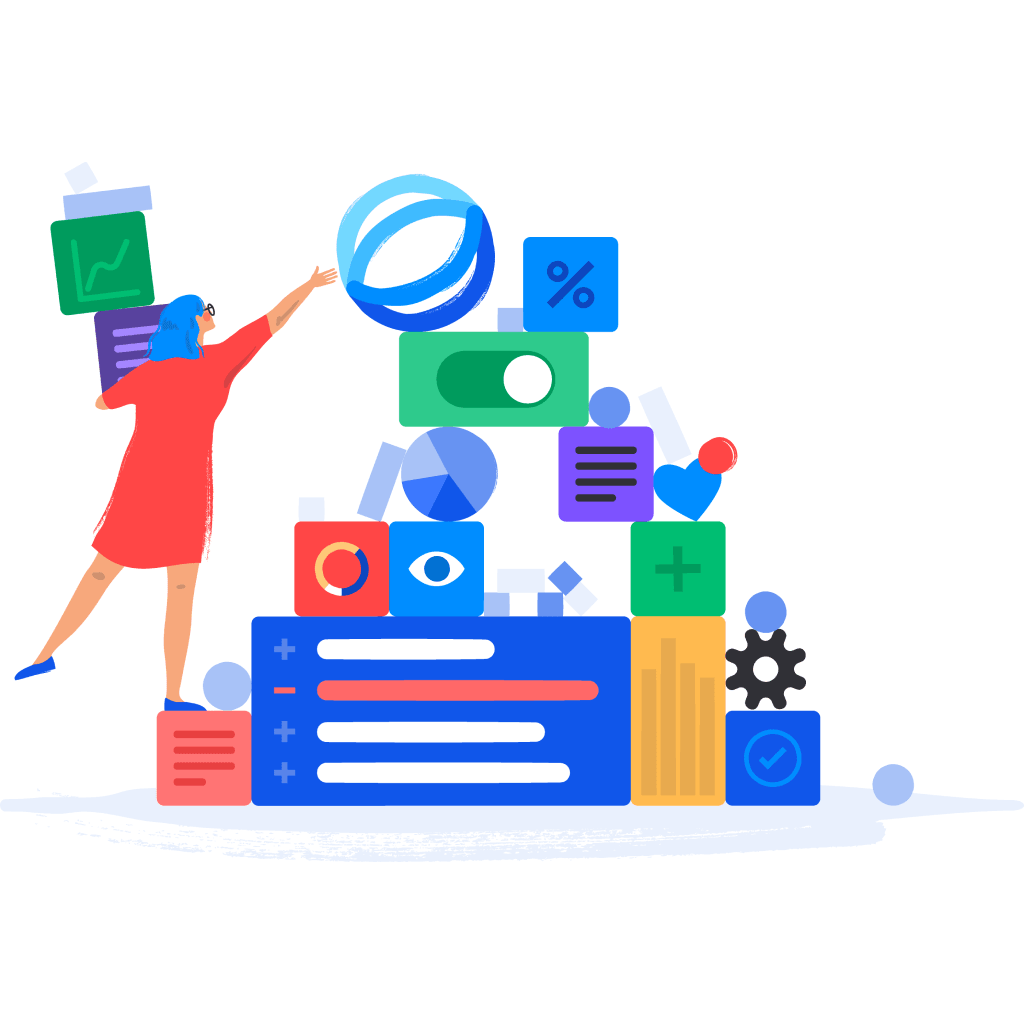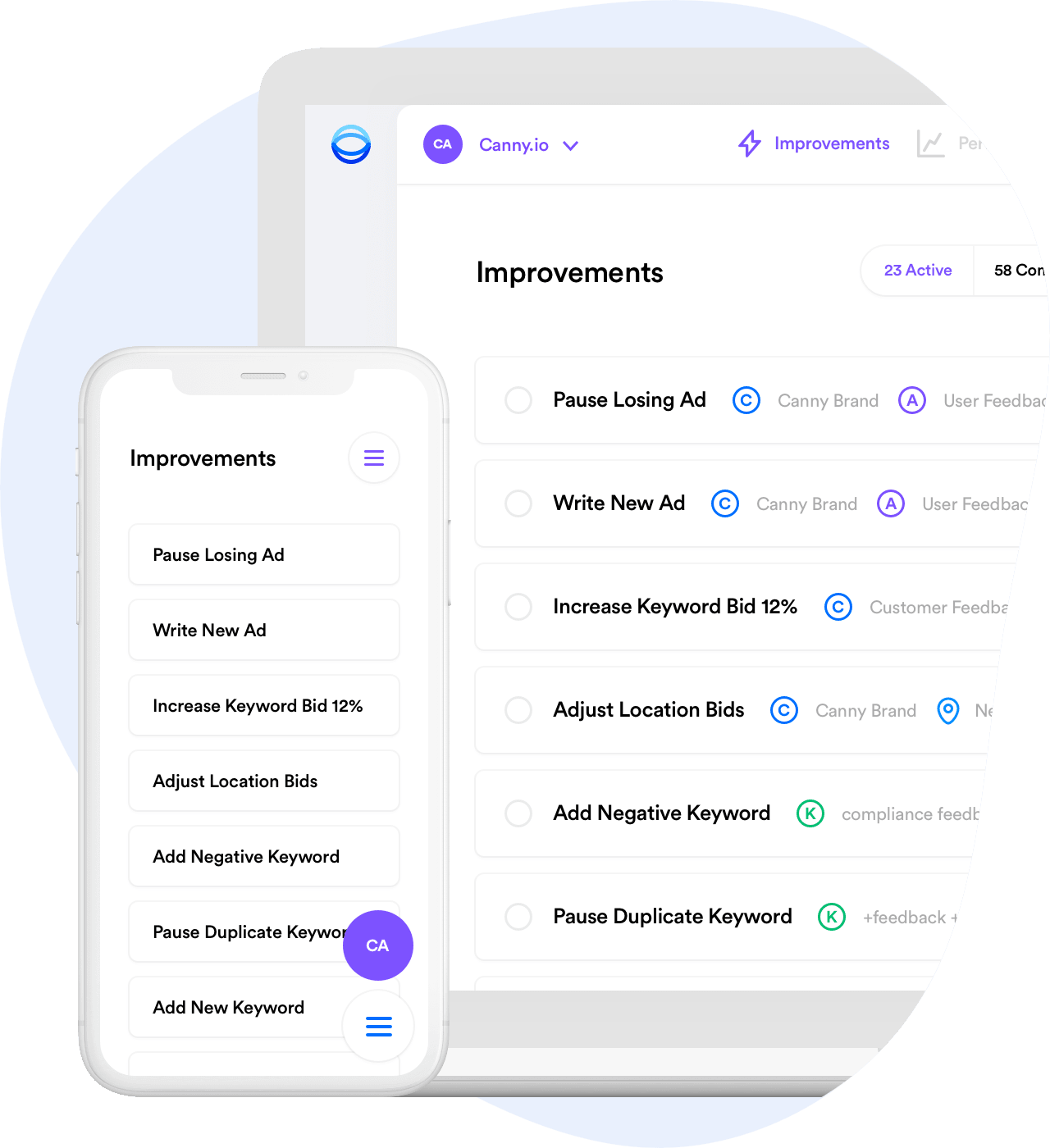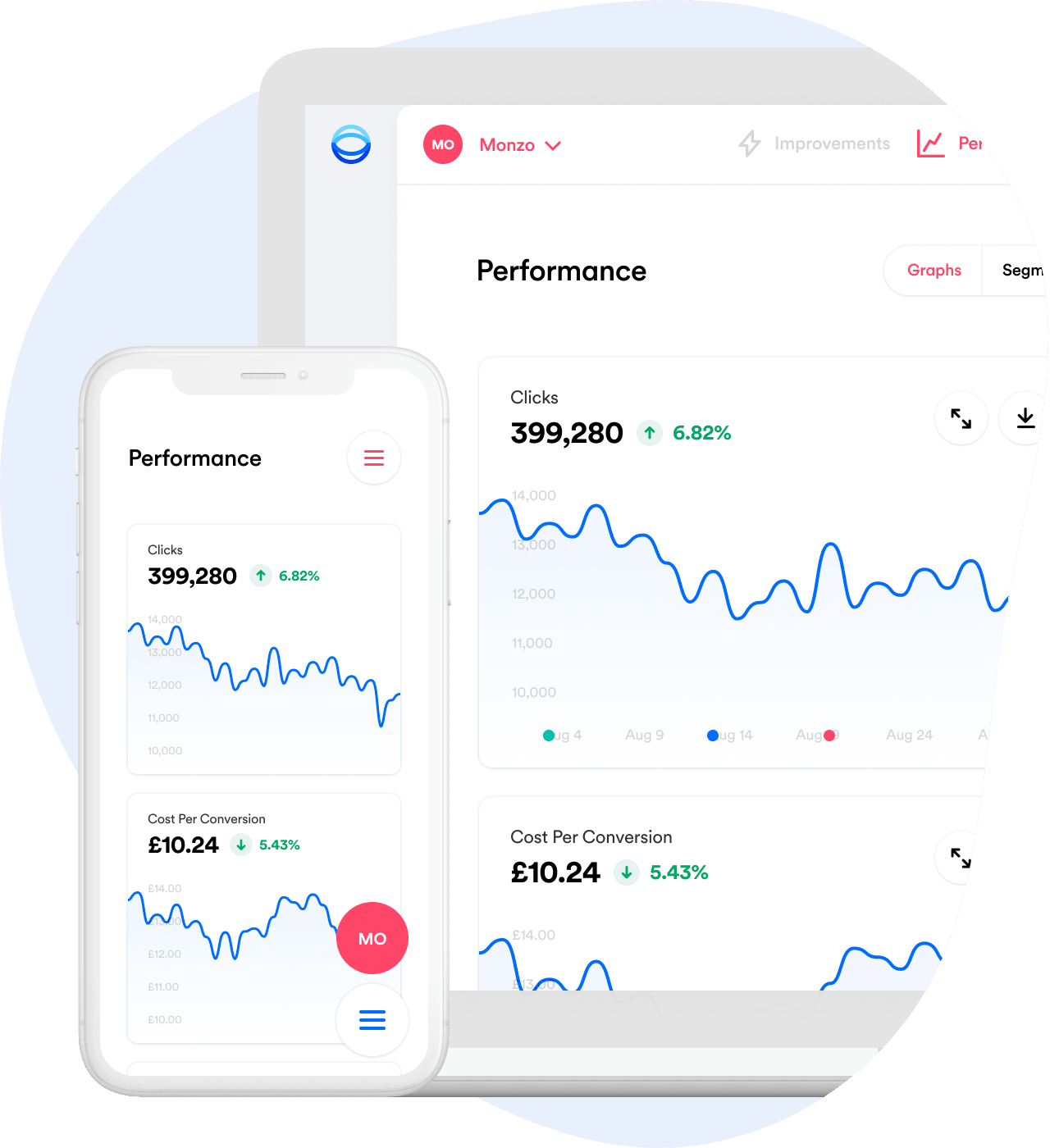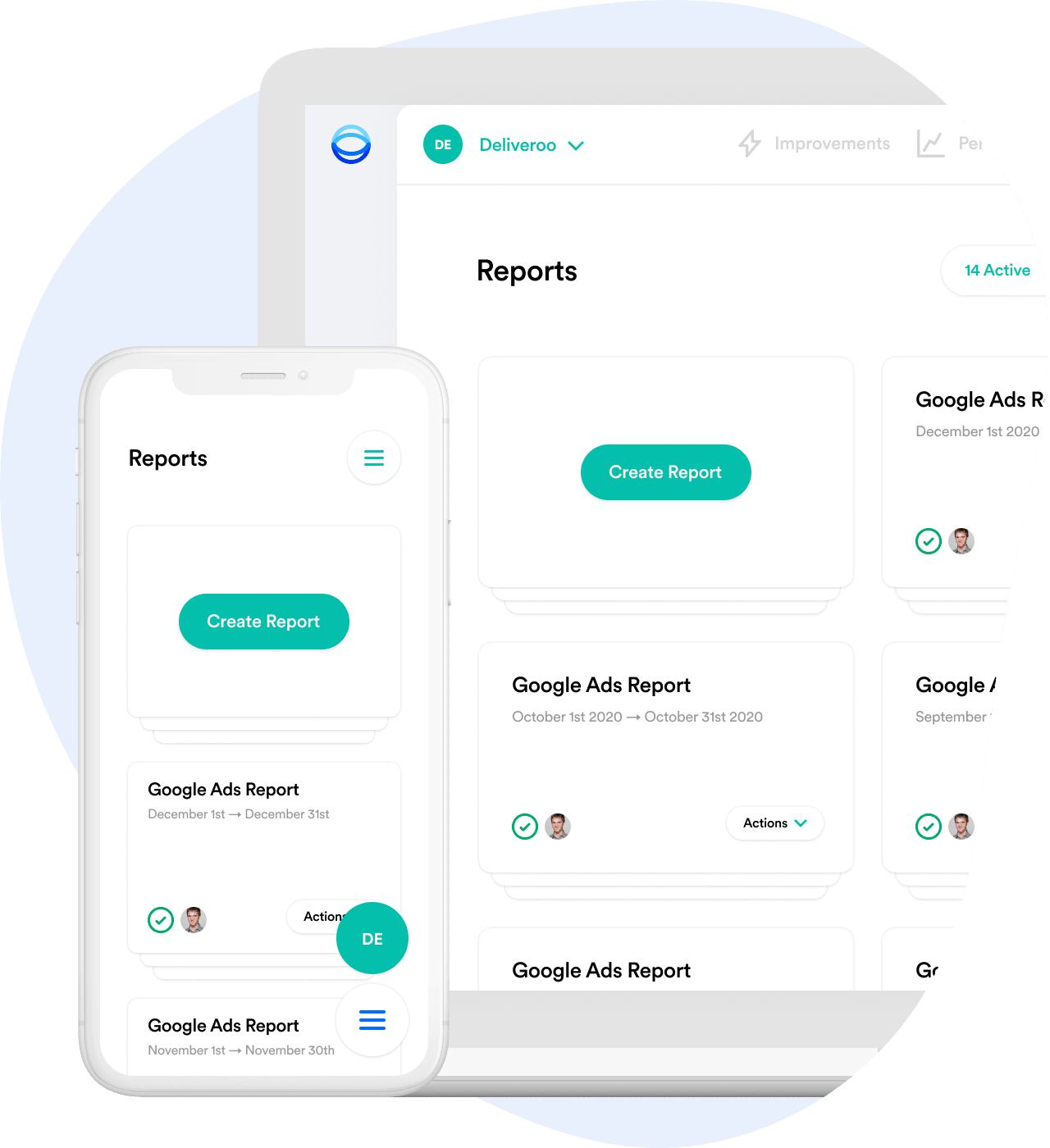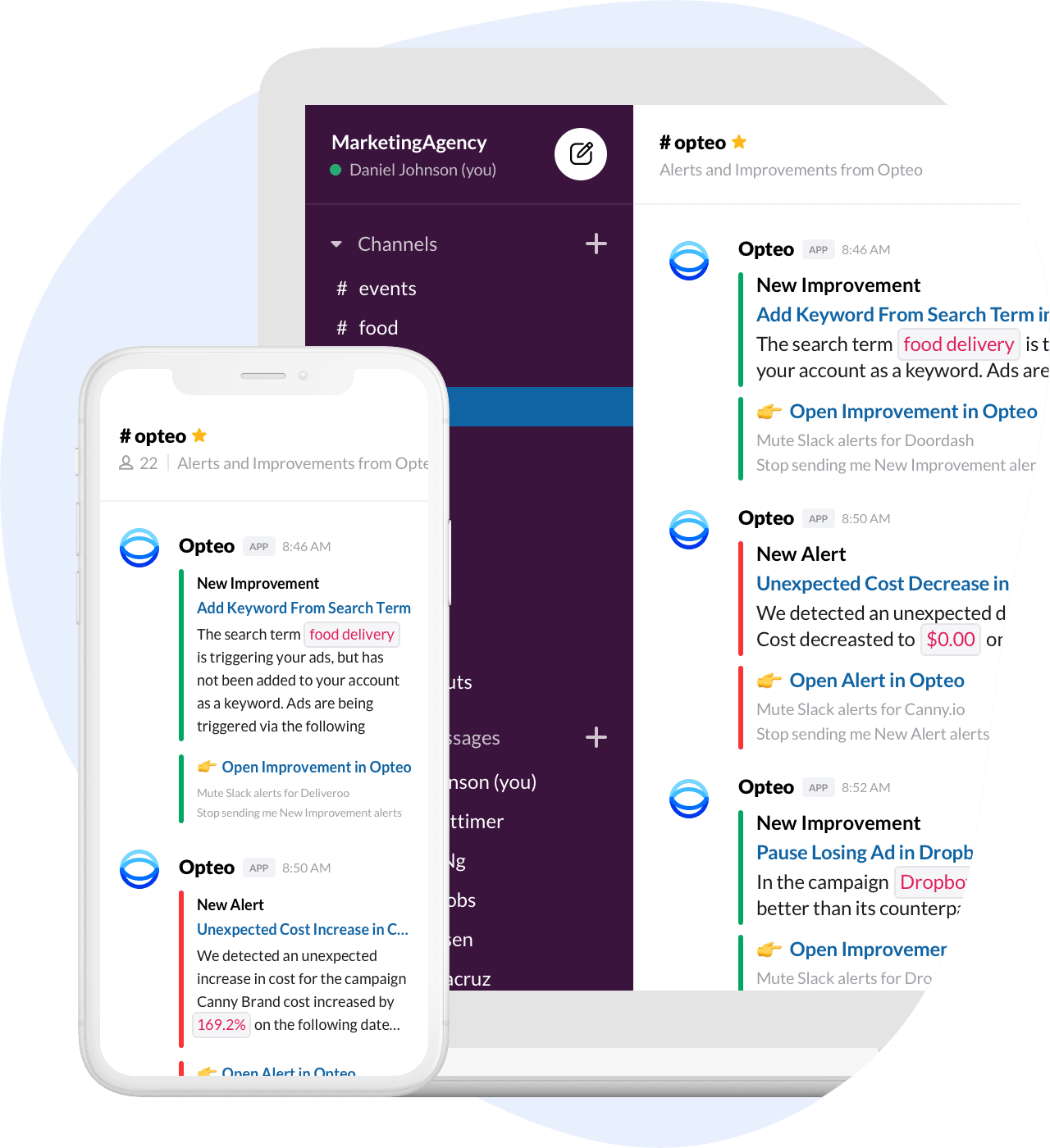A complete toolkit for Google Ads managers.
Opteo continuously monitors Google Ads accounts for statistically significant patterns. When something comes up, Opteo suggests an improvement that can be pushed live to your Google Ads account in a few seconds.
Opteo also includes tools to help you monitor performance, track spending, create reports, and get informative Google Ads alerts.
View All Features
Opteo saves us time and puts our campaigns ahead of the competition. We get great recommendations and pushing improvements takes seconds.
Alessandro Dornas
Head of Marketing @ Acesso Digital
Opteo makes it super easy to check performance metrics and share graphs with clients. Love that I can add notes to the graphs. Great user experience.
Bodie Czeladka
Director @ Dilate Digital
The reporting function saves me days of manual work and allows me to draw quick conclusions from client accounts. Customer service is fab too.
Georgie Grimsey
PPC Executive @ Evergreen Agency
Opteo eliminates many of the daily and weekly challenges faced when managing multiple clients and campaigns. Instant optimisations make planning more efficient and effective.
Byron Tassoni-Resch
World-class support.
Our support team is here to help you get the most out of your Opteo experience. If you have any questions or need help setting things up, don't hesitate to .
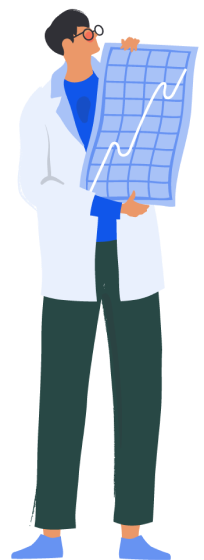
Helpful help docs.
Our help articles cover everything there is to know about Opteo. If you need any help, or want to learn more about how Opteo works, head on over to our support centre.
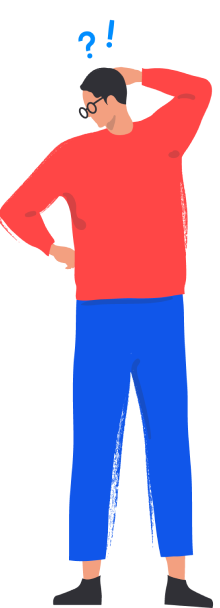
Get started with Opteo in less than 5 minutes:
01
01 Create an Opteo account
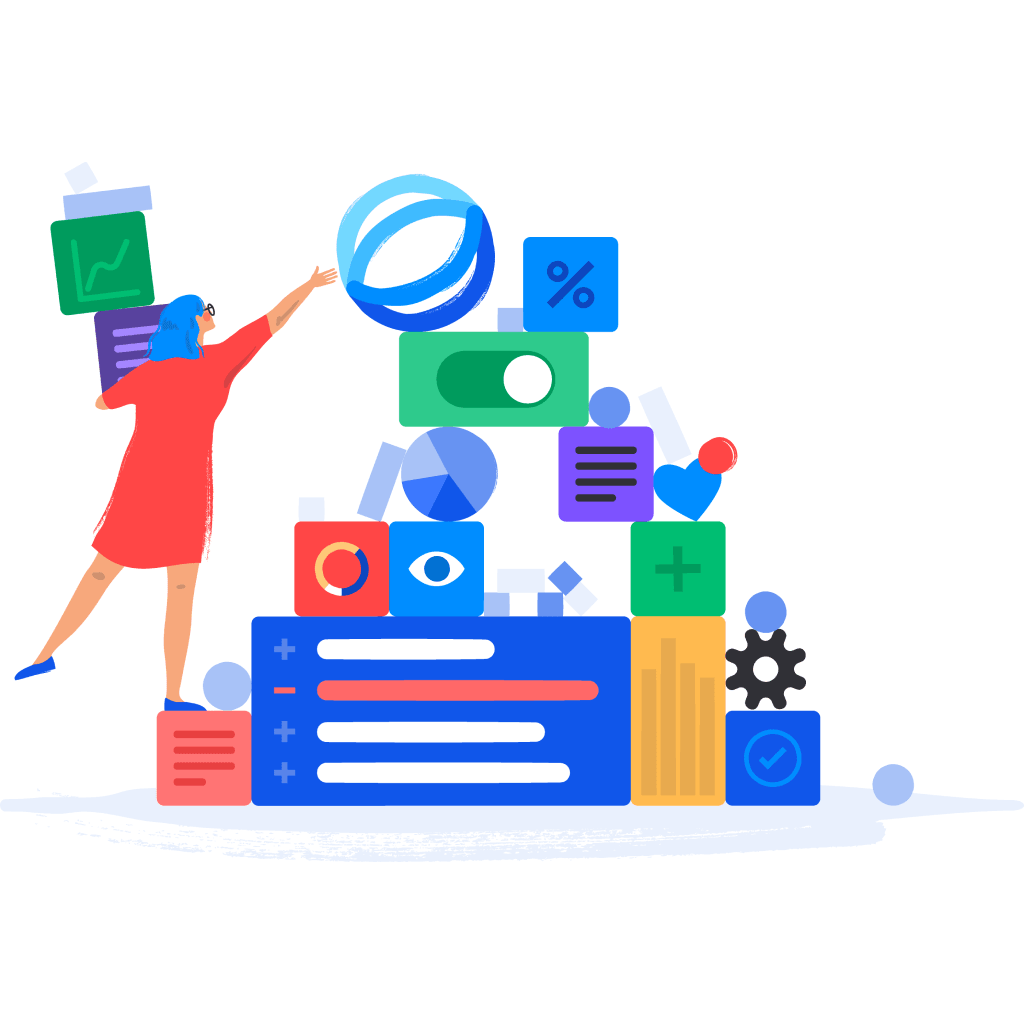
Select a pricing plan and create your Opteo account. All we need is your name, your email address, and a secure password.
02
02 Connect to Google Ads
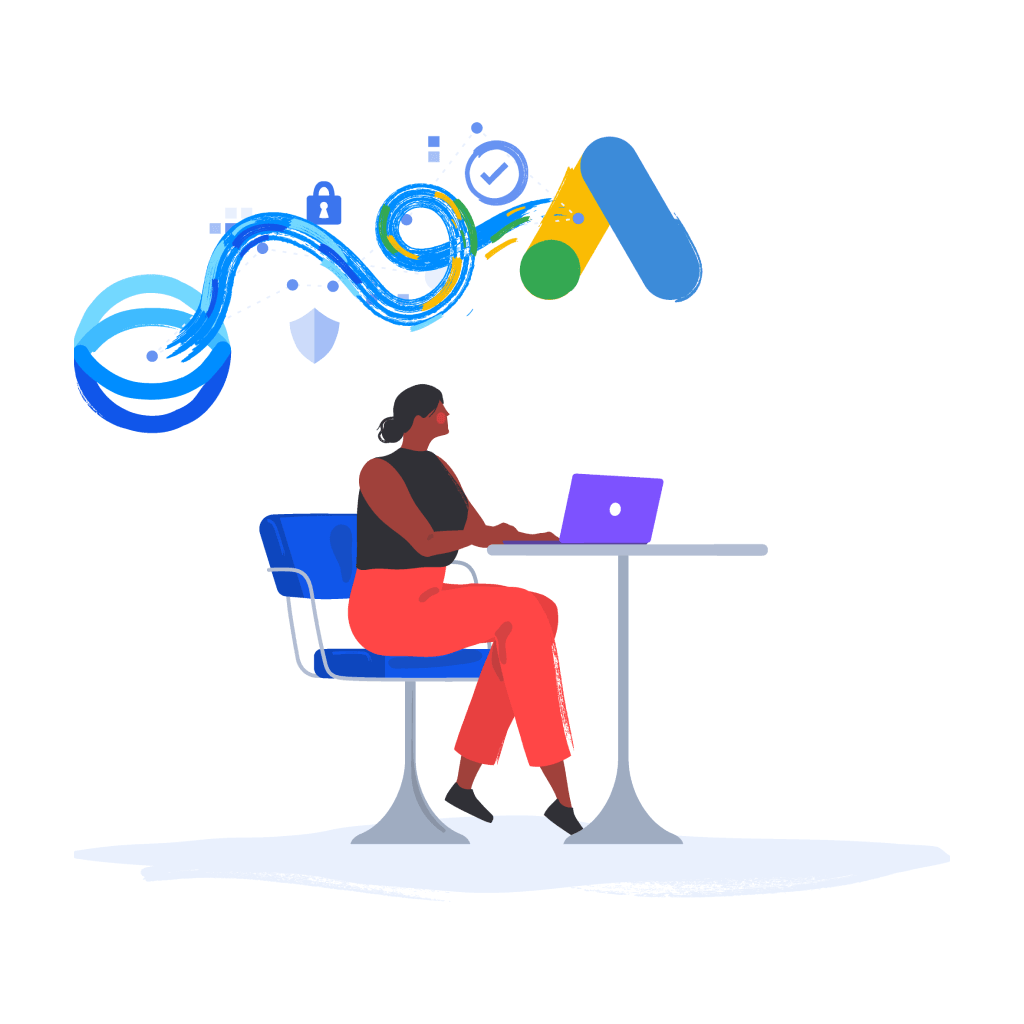
Connect to Google Ads by signing in to your Google account and giving Opteo permission to scan and analyse your performance data.
03
03 Add a payment method
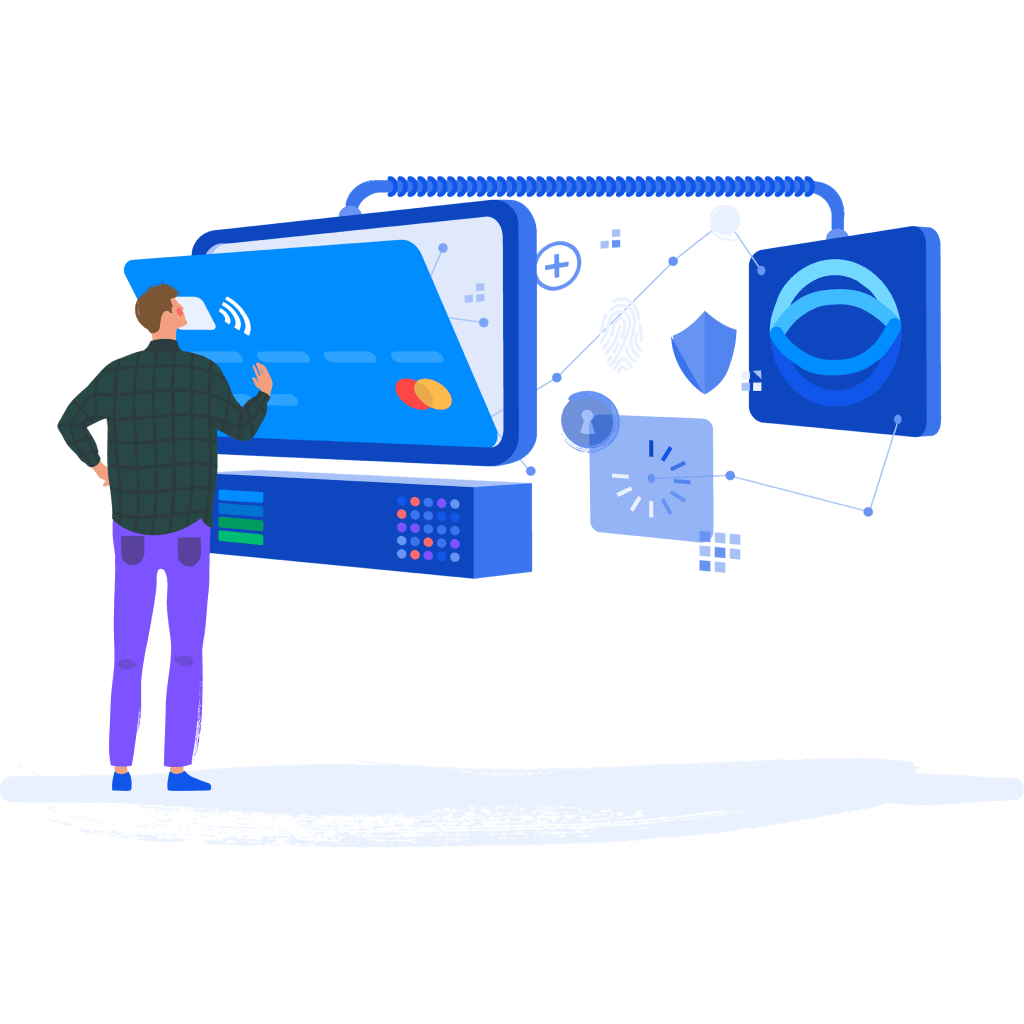
Add your preferred payment method. We accept payments securely via Stripe.
Why does Opteo ask for a payment method?04
04 Start pushing Improvements
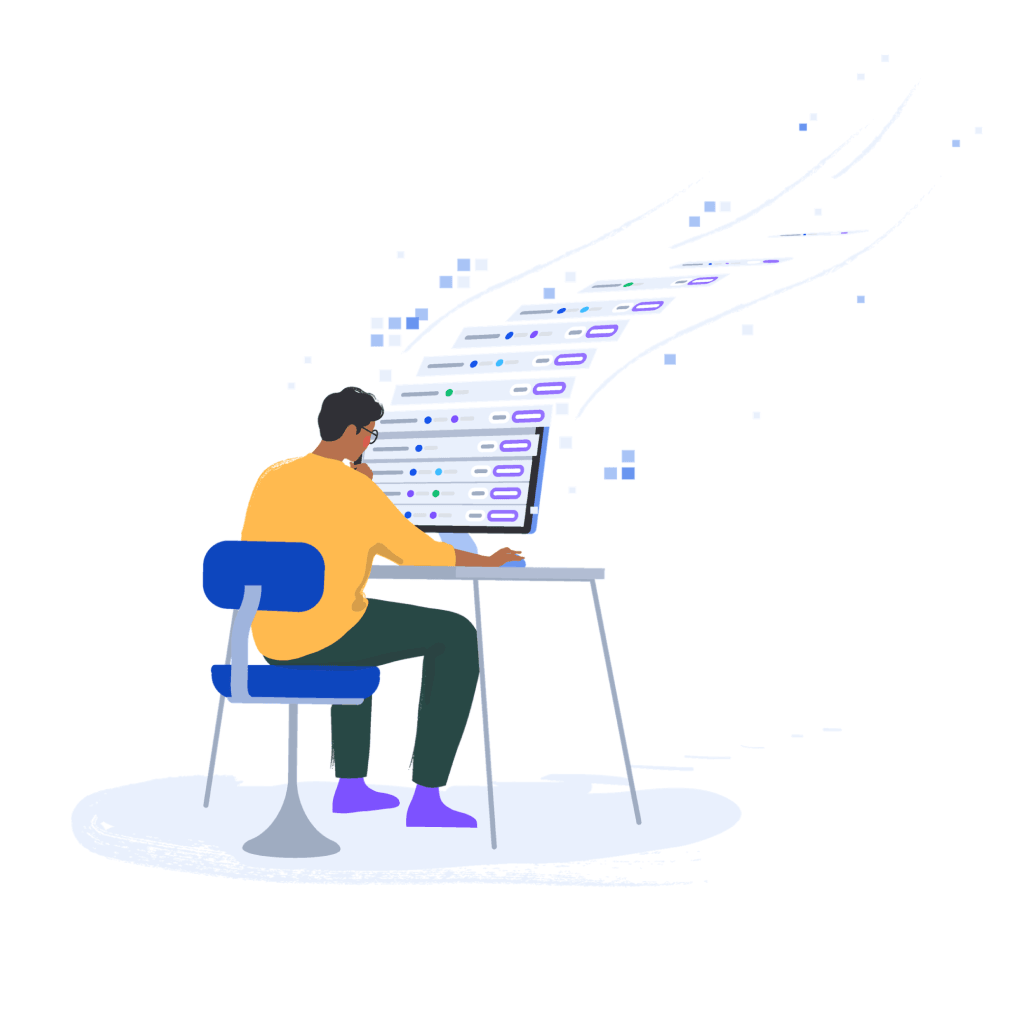
Give Opteo a couple of minutes to scan your accounts, take a quick tour of the app, and start pushing Improvements to Google Ads.